About the Product
"Welcome to White Panda SVG!
You are purchasing a digital product. No physical product will be sent. Please check that the correct file type is listed for your software or cutting machines.
With this INSTANT DOWNLOAD you will receive a ZIP folder, which includes:
• SVG File - (Cricut and Silhouette Designer Edition)
• DXF File - (Silhouette Basic Edition, Other Cutting Software)
• EPS files - For Adobe Illustrator, Inkspace, Corel Draw and more.
• PNG files - Representation images
**Downloaded files will not have the watermark
This Is A Digital File, No Physical Items Will Be Sent. File Will Be Available For Download As Soon As Payment Is Made. You Can Download Your Files From The Email That Will Be Sent Or From Logging Into Your Designfull Account And Looking Under Purchases.
Files can be opened with any graphic design software and vector files can be used on cutters like Silhouette Cameo / Portrait, Cricut Maker / Explore, Graphtec Craft Robo, Sizzix, Brother Scan N Cut and any other electronic cutting or laser engraving machines. Vectors also can be printed on any type of printers.
High quality vector graphics for scrapbooking, card making, paper crafts, invitations, photo cards, vinyl decals.
Once your order is completed you will automatically be emailed within a few minutes a link to an Designfull download page where you can download your digital file(s). The email will be sent to the email address registered to your Designfull account. In case you don’t receive the email, you access your download by going to “Purchases and reviews” in your Designfull dashboard and then going to your purchase receipt.
How to upload the design on desıgn space
1. download zip file
2. extract files
3. open studio
4. click file, open
5. find the files you just extracted
6. choose your format (if you don't have design edition, the paid for version, choose the dxf format. The file is already traced and all you have to do is cut)
*Free version of Silhouette does not support SVG file
*If you do not have Winrar or Similar App on your Computer You will not be able to make unzıp the file. Please be sure you have it.
You are welcome to use this design on only for personal items. No mass producing allowed. You MAY NOT upload this file to any print on demand sites such as but not limited to Cafe Press, Zazzle, Amazon Merch, PRINTFUL, etc. I do NOT allow my designs to be sold as transfers or sublimations.
**Under no circumstances are you allowed to reformat this design or any part of it, into an embroidery file.
WhitePandaSvg,"
You are purchasing a digital product. No physical product will be sent. Please check that the correct file type is listed for your software or cutting machines.
With this INSTANT DOWNLOAD you will receive a ZIP folder, which includes:
• SVG File - (Cricut and Silhouette Designer Edition)
• DXF File - (Silhouette Basic Edition, Other Cutting Software)
• EPS files - For Adobe Illustrator, Inkspace, Corel Draw and more.
• PNG files - Representation images
**Downloaded files will not have the watermark
This Is A Digital File, No Physical Items Will Be Sent. File Will Be Available For Download As Soon As Payment Is Made. You Can Download Your Files From The Email That Will Be Sent Or From Logging Into Your Designfull Account And Looking Under Purchases.
Files can be opened with any graphic design software and vector files can be used on cutters like Silhouette Cameo / Portrait, Cricut Maker / Explore, Graphtec Craft Robo, Sizzix, Brother Scan N Cut and any other electronic cutting or laser engraving machines. Vectors also can be printed on any type of printers.
High quality vector graphics for scrapbooking, card making, paper crafts, invitations, photo cards, vinyl decals.
Once your order is completed you will automatically be emailed within a few minutes a link to an Designfull download page where you can download your digital file(s). The email will be sent to the email address registered to your Designfull account. In case you don’t receive the email, you access your download by going to “Purchases and reviews” in your Designfull dashboard and then going to your purchase receipt.
How to upload the design on desıgn space
1. download zip file
2. extract files
3. open studio
4. click file, open
5. find the files you just extracted
6. choose your format (if you don't have design edition, the paid for version, choose the dxf format. The file is already traced and all you have to do is cut)
*Free version of Silhouette does not support SVG file
*If you do not have Winrar or Similar App on your Computer You will not be able to make unzıp the file. Please be sure you have it.
You are welcome to use this design on only for personal items. No mass producing allowed. You MAY NOT upload this file to any print on demand sites such as but not limited to Cafe Press, Zazzle, Amazon Merch, PRINTFUL, etc. I do NOT allow my designs to be sold as transfers or sublimations.
**Under no circumstances are you allowed to reformat this design or any part of it, into an embroidery file.
WhitePandaSvg,"
Product Specs
File type(s):
| 1 Zip File | 899 Kb |
File include(s):
Dxf,
Eps,
PSD,
Svg,
Product Type:
SingleCompatible with:
Affinity Designer,
Corel,
Illustrator,
Photoshop,
Silhoutte,
Updated Date:
Jan 10, 2024Reviews
(7 review)
More From This Shop
Related Tags
Calf with flower
Floral Calf Svg
Floral Animal
Calf Paper Cut File Svg
fun head Silhouette
cute calf licks
cutting animal farm
cow with flower
calf svg
cow with flower svg
cow cricut
svg file
cow with daisy svg
daisy svg
flower svg
daisy cricut
DXF
PNG
EPS
DIGITAL DOWNLOAD
INSTAND DOWNLOAD
CAMEO CUT FILE
DIGITAL
SCRAPBOOKING CLIPART
SILHOUETTE CUT FILE
CRICUT CUT FILE
SVG CUT FILE
for Silhouette
Cameo and Cricut
Horse Svg





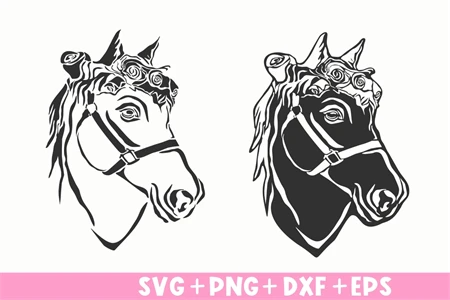
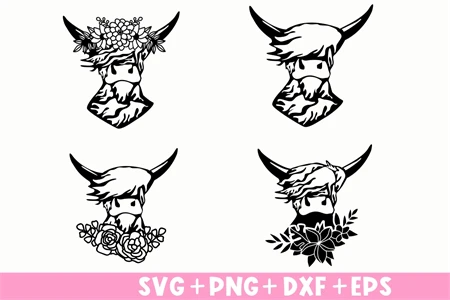
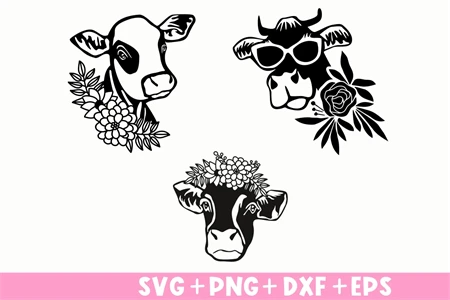


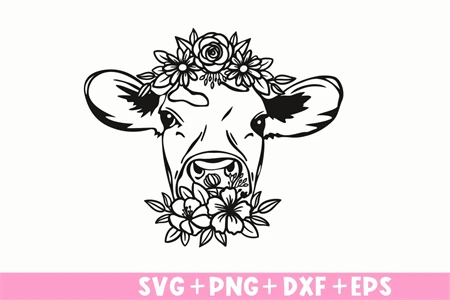
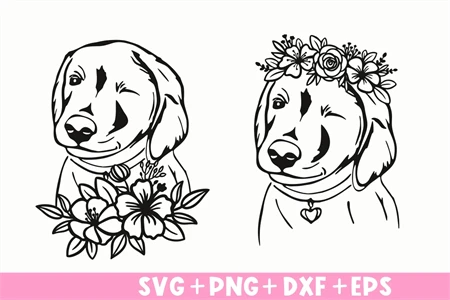

Feb, 10 2025
Apr, 15 2023
Apr, 15 2023